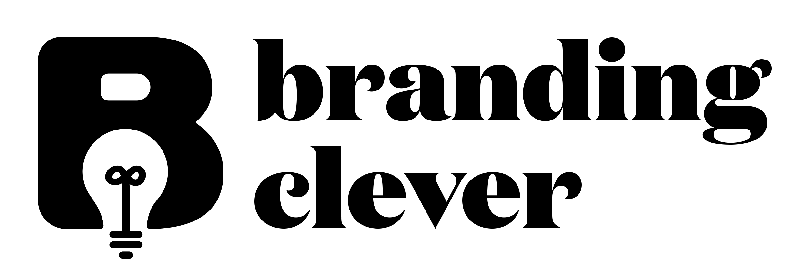Our custom Xero templates will enhance your business
Having consistently branded documentation like custom Xero templates in your business will give your business a consistent uplift. In just a few clicks you can ensure your quotes and invoices all match your overall branding style, and will perform as you would expect.
If you don’t want the faff
From simple standard documents to fully coded custom Xero templates. Just choose the nearest style that you like, then download, edit to your brand colours, edit your company details into the footer and add your logo. Simple! Just checkout the FAQ guides for help doing this.