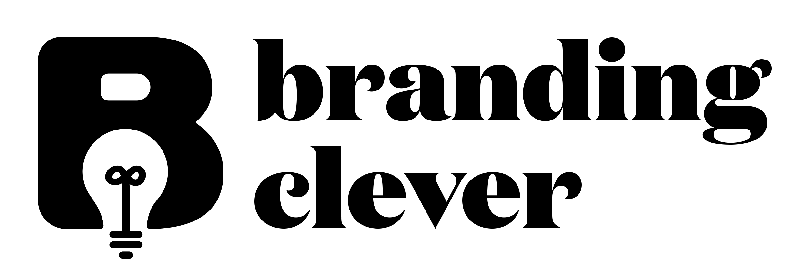We started as a design agency and an early adopter of Xero back in 2010. We wanted to enhance our own client-facing documents so as to appear more professional. We spent days designing and perfecting the templates for ourselves and then we found our clients that wanted the same service. Before long we realised there was an appetite for a simpler downloadable product and the Branding Clever template shop was born.
Our parent company is called Vivid Pixel Creative Ltd and Branding Clever is a brand of the parent company. All rights belong to Vivid Pixel Creative Ltd.
No, not if you don’t want to. You can buy our templates individually if you only need one or two, but you do save money if you buy a full theme of five matching templates as a ‘theme’.
Of course! The only thing you need is Microsoft Word on your computer to be able to tweak a few important details first, like your logo, your colours etc and you can simply double click the footer to edit the basic company info there. Then you’re ready to go.
It’s easy to “replace image” by right clicking the current placeholder image. If you follow the video on the help page, this shows how to do this visually.
Simply double click the footer area to view/edit it. If you follow the video on the help page, this shows how to do this visually.
Of course! We offer a one hour ‘hand hold’ paid session via Teams where we guide you through any issues or difficulties. Visit the products page and scroll to the bottom for more info about how to book a session.
This is where certain ‘self edited’ custom templates “out of the box” were presenting missing commas i.e £15000.00 rather than £15,000.00, which is a little irritating and hard to read when invoices and quotes show higher figures. This is something we have worked on for a few years now, since it became apparent the guys at Xero have not fixed it. We have actually fixed this, and all our templates use our new formula, so your commas are back where they should be!
A Merge Field cell in this instance is where the data is required by Xero in order to present correctly and it is drawn from the entry data you apply inside the Xero system. The codes call up the data for the correct cells so they rely on accurate data behind the scenes. If your data is incorrect, the cell will simply mirror this, so be careful when entering your base data in contacts, company and other areas.
We only recommend editing the logo, colour and footer. possibly some text cells where there is no data (this is apparent once in the Microsoft Word environment).
We don’t recommend editing the table or moving the cells within the table in any way as this will affect the output, causing unwanted results or missing data.
Yes, all our templates have been tested through Xero and output as PDFs within our own system. All the variable data works correctly and they reproduce uniformly, exactly as you see in the previews.
The download button for each product will appear as soon as you complete checkout and, once clicked, your files will go to your downloads folder (or whatever folder you have chosen as your preferred location).
The downloads should also be evident in your browser menu somewhere, simply click and it will show you the file(s). Also, there is a download button on the receipt we sent you via email, just in case.
Please be aware the download button only allows one extra opportunity to download your files.
If you have an issue with a failed download, or a corrupt file, you can try another download again after a few minutes. You have two chances to download the same file you have purchased. If you still have problems, please contact us with your order number and when you purchased the file(s) and we will send you copies via email instead.
In the unlikely event of a corrupt or damaged file, please attempt your second download from the receipt we sent to your email address. If you still have a corrupt file, please contact us with your order number and when you purchased the file(s) and we will send you a fresh copy of your purchase via email instead.
Yes, we can help with certain basic technical issues like setting up bank rules or email templates for smoother, more efficient workflows but you’re best speaking with your accountant or bookkeeper for anything else or, checking the Xero help section first.
You may want to consider a one-to-one hand hold session to get you going too.